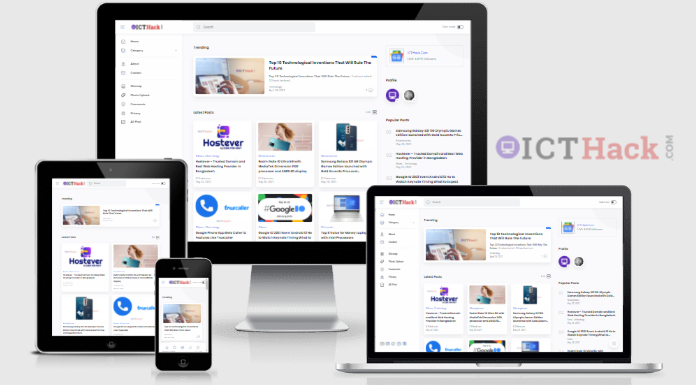Download
Find lost Files or Folders on your Computer in One Second
Find lost files or folders on your computer in one second: Can’t find lost files or folders from the computer? Looking for a way to find lost files? Don’t worry, today I am writing to introduce you to a very good Search Everything software. With which you can quickly find the file you need from your hard disk. So let’s find out about that software.
The question that may come to your mind is, is there any software with which I can quickly find any file from such a large hard disk?
Answer: Yes brother, there is a way. Surely you have heard the name of the software called Search Everything if you have not heard now find out what can be done with the software.
Maybe you understand the name of the software? Anyway, at least I didn’t go down without explaining myself first.
Table of Contents
Something about Search Everything
- The software is only a few kilobytes (334 kb).
- The installation procedure is very simple.
- It takes much less time to search.
- The searched file can be accessed from there and can also be done by opening the folder.
- There are also many categories of search.
- So it is very easy to use.
Where can I get the software?
Click the download button below to download the software.
Once downloaded, install the software and try it out, do you really need the software? After opening the software, enter the name of the lost file you want to find in the search box. You will get the desired file before you finish typing.
Another good aspect of the software:
We keep many types of files, documents, audio, video on our computer. There are also many files that we usually lock with different types of folder lockers so that no one can see them. Wondering why I’m saying this. There is a reason to say yes, what to do if your folder-locked locker is deleted? You can no longer see the files/data in it. But those files may be what you need. You can easily retrieve those files through this software. The steps you need to take to recover a deleted file from a folder locker are as follows:
- Search in this software by entering the name of any folder or file in the folder locker.
- The folder or file will appear in front of you. If you search by typing something wrong, it will not come.
- Then place the mouse pointer on the file and click the right mouse button.
- You will see many pop-up menus, then click on the option called Open Path.
- Then you will get your desired file in hand.
- Then move from there and take the file to another place.
We hope you find the software useful. If you like it, don’t forget to like, comment and share.
Copyright ICTHack.com