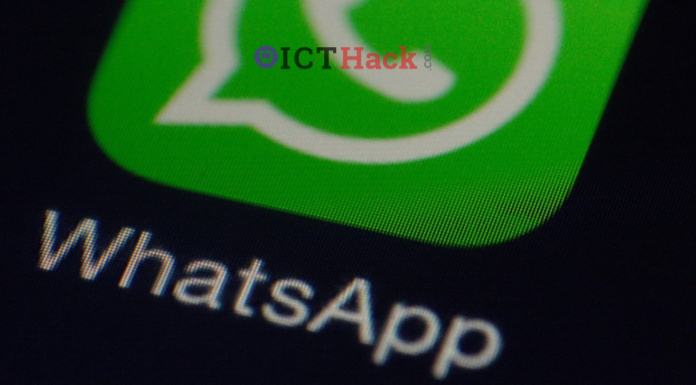WhatsApp has many great tips and tricks. In today’s post, I will talk about the top 15 secret tricks and tips of WhatsApp. So keep reading, below are the 15 best WhatsApp tips. WhatsApp is currently rolling out a new feature that allows you to turn on disappearing messages for specific conversations. When it’s enabled, all of your messages will disappear from a chat after seven days. Turn on Disappearing Messages by tapping on the contact or chat’s name at the top of your screen.
WhatsApp users can send messages without actually typing, thanks to Siri and Google Assistant. While Android smartphone users can use Google Assistant to send messages, iPhone users can send messages using Siri. These digital assistants can also read out your WhatsApp messages for you.
Font change
Changing the font of WhatsApp is a great tip. It can be used to change the font of WhatsApp text, which makes us even more fond of chatting on this WhatsApp. And to change this font (“ `hello“`) you have to use this tag. (“ “ “) The font of whatever is written in it will change.
- However, it is only for Android users.
Font style
These font style tips are to make WhatsApp chat more fun. You can use this font style of WhatsApp to make the text bold, italic.
- Bold tag (*hello!*) = hello
- Tag for italics (_hello!_) = hello
- (~ hello!~) =
hello
- (_~ *hello!*_) =
hello
The best popular contact
Using this best popular contact from WhatsApp, you will be able to know all the information about who you have chatted with the most on WhatsApp and how much you have chatted with.
However, it is only for Apple users.
So if you are an Apple user, you can also use these tips.
Mute chat
You can use this function to mute more text than any contact in WhatsApp. This mute chat option has the option to set a time limit. That means you can use it as you wish. To mute chat, you need to go to WhatsApp’s mute notification option.
If you go to the mute notification option of WhatsApp, the time option will come.
Now you can choose the time here as you wish.
Private profile
WhatsApp’s Personal Information Private allows you to hide your personal information. We use this WhatsApp for the work of various websites. So subject to this work we want our secret information so that no other people know! And this function will fulfill your desire.
By going to this privacy setting you can make personal information private.
Autosave off
Stop Auto Saving For this function the memory of our phone is filled by incoming various files auto downloaded. For which the memory of our phone tends to decrease. To avoid this problem you need to turn on this stop auto-saving function. Then we can avoid this problem.
And we can use the memory as we need.
Reminder tips
Adding that is a great function of WhatsApp. When our loved ones give us a date on WhatsApp, it becomes like a hyperlink. Clicking on it will bring up the option of reminder.
It makes our daily life easier. This is for Apple users only.
Chat wizard on the home screen
If you want to bring out the contact link of your loved one WhatsApp. This means that the chat link function in this ad is for those who want to bring it to the home screen of your phone. It allows you to keep your loved one’s contract link on home skin.
- All you have to do is go to the more option
- Add shortcut.
Then the contact link of your loved one’s WhatsApp will come out.
Send text via SIRI
Send your text using SIRI, a voice messaging function of WhatsApp. It is very slow for which is not very good to use.
- This is for Apple Wizards only.
Back your chat text
Back Your Chat Text This function allows you to view all your WhatsApp messages in your backup menu. When you text someone on WhatsApp, your messages are backed up to your email. That’s why you will find these messages in your backup menu.
- All you have to do is go to your chat option.
- Then you need to select the chat backup option.
- Then you have to backup.
Giant Beating Heart at Sand
Giant Beating Heart at Sand With this function you can send a live heart shape emoji to your loved one. And it will make your chat more lively. The Giant Beating Hear function in this WhatsApp send is really awesome.
Star the Massage
Star The Massage This function increases the need to chat on WhatsApp. Because you can star with the text you need as you wish. Who doesn’t want to mark the necessary text, and this Star of the Message function is to mark the necessary text.
- You have to double-click on the message you want to star.
- Then you will get the star option.
- Now if you click on the star, your message will become a star.
Reading messages secretly
Secretly Reading Message With this function you can easily read the text sent by your loved one but your loved one will not understand it. For this secretly reading massage function you need to keep your phone’s flight mode on.
- For this, first, you have to turn on the flight mode of the phone.
- Then go to the account.
- Then go to Privacy Options.
- Now you need to unmark to read off the receipts.
- Then this option will work
Disable preview
A lot of times you don’t want any person to text on WhatsApp. If you encounter this problem, you can use this disabled preview function of WhatsApp. This will turn off the text notification of that person. This option of WhatsApp really helps us a lot in our work. You can turn off chat notifications of people you dislike.
- To do this you need to go to the notifications option of your WhatsApp.
- Then click on Popup notification.
- Then click on no popup, this function will work for you.
When was your message read?
You have texted your loved one. Now you can see when your loved one saw your text through this Find Out the Exit Time Someone Read Your Text.
- A very good aspect of this function is that it does not give the slightest misinformation.
- To do this you need to click and hold on to the message.
- Then you will get this message info option.
- If you click on it, you will get the information of your message.
That’s it WhatsApp is a medium of communication for all of us. And since we use it, it is very important for us to know about it.
Copyright ICTHack.com