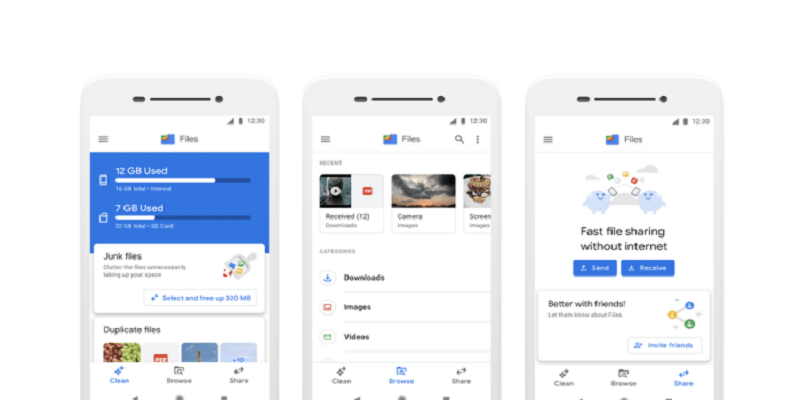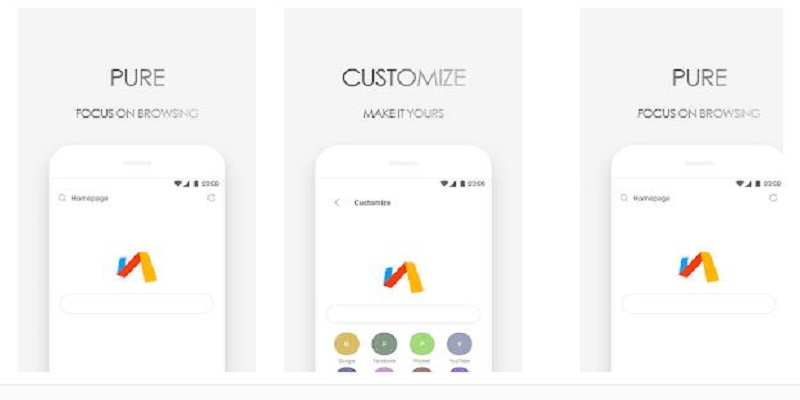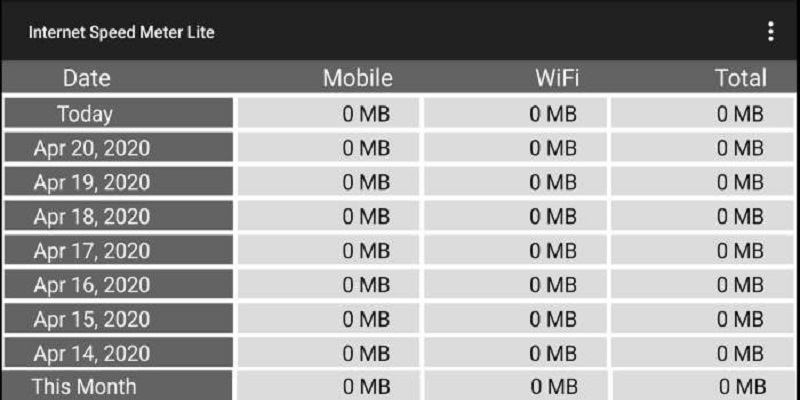10 light apps that save battery and data: Currently, the file size of all popular apps is increasing day by day. Apps like Facebook, YouTube may also seem impossible due to the low storage and memory of the smartphone in your hand. However, keeping in mind the needs of all Android users, the developers have created light versions of popular apps.
There are many benefits to using Lite apps. The file size of Lite apps is much less. As a result, the apps run well even though the phone occupies less storage. Also running with less RAM, Lite apps run smoother on any phone than normal apps. Using light apps saves mobile data as well as lowers the battery of the phone. Top 5 Best Video Maker And Editing Apps for Android Free.
Let’s find out about some of the important and useful lite apps of Android.
Most of the popular Android apps like Facebook, Messenger, Gmail, Chrome, etc eats a lot of our data along with the battery, but we can solve this problem to some extent.
Yes, as I already told using lightweight versions of apps in your Android smartphone can save your data and battery. Also, these apps are perfect for smartphones with low RAM.
Google Maps Go
The use of smartphones in navigation is nothing new. However, Google’s original map app is somewhat resource-heavy, making it difficult to run smoothly on all types of phones. The solution is to use the lite version of
Google Maps, the Google Maps Go app.
Although the download size is 2 MB, the app has all the important features of Google Maps. Using the app, you can search and find directions as well as see real-time traffic data.
Install Google Maps Go
Facebook Lite
It is difficult to find people in our country who have mobiles but do not use Facebook. You need a phone with good RAM to run the original Facebook app well. However, using the Facebook Lite app, Facebook can be used on any device without any hindrance.
Although less than 2 megabytes in size, almost all the features of Facebook are present in the Facebook Lite app. It is really a matter of wondering how Facebook has added so many features to this small app even at such a small size. It is possible to browse, post, and even chat on Facebook using Facebook Lite. It is also possible to use Facebook using fewer data using the app.
Install Facebook Lite
Messenger Lite
One of the most popular apps on Facebook is Messenger. However, it is a bit heavy, so it is difficult to run smoothly on all phones. You can use the Messenger Lite app to get rid of that problem.
In addition to Messenger’s popular chatting features, it is also possible to make audio calls and video calls using the Messenger Lite, just like the Messenger app. The app also has the advantage of using stickers in chatting. The app also works very well on slow internet speeds.
Install Messenger Lite
Instagram Lite
Almost everyone knows about the popular photo-sharing app, Instagram. As the app is full of features, it is difficult to run the app on low-end devices. In that case, the Instagram Lite app can be used.
The Instagram Lite app has almost all the features of Instagram, such as posting pictures or videos, viewing or posting stories, and even chatting. It consumes less data than the original Instagram app.
Install Instagram Lite
Gallery Go By Google
Google’s Galaxy Go app can be the ideal gallery app for any device. The app has some more awesome features besides the ability to browse photos and videos like other gallery apps. For example, the app has facilities like Recycle Bin, where deleted pictures are stored for up to 30 days. This feature allows you to get back the deleted photos or videos.
You can also use the app’s artificial intelligence to categorize different types of images, such as selfies, landscapes, etc. into different categories. There is also the advantage of tuk-tuk basic editing.
Install Gallery Go
Files by Google
Any Android smartphone needs an app for file management. You can use the Files by Google app. In addition to being small in size, the app is like a big bang in a small packet. In addition to file management, the app also has tools to clean storage.
You can also use the Files by Google app to exchange apps, media, or any other file with other Android phones. The Files by Google app has a feature called Safe Folder, which can be used to lock any file with a PIN or pattern.
Install Files by Google
Shareite light
For those who are very keen on file sharing from one phone to another, offline is not an unfamiliar name. However, due to the annoying ads and additional features of the ShareIt app, the app is becoming unusable. In that case, you can use the ShareIt Lite app.
Apart from being small in file size, the app does not have any unnecessary features. In addition to file sharing, you can also use the ShareIt Lite app for music players or file management.
Install ShareIt Lite
YouTube Go
The number of people who don’t love watching YouTube is negligible. Although the YouTube app works well on any phone, you can try using the YouTube Go app for some extra benefits. This app is more useful for mobile data users when it comes to downloading YouTube videos.
Also, those who have less storage on their phones can download videos to the memory card (if any) on the phone using YouTube Go.
Install YouTube Go
Via browser
Although not a lite version of any other app, the Via Browser app has been included in this list only in terms of performance. This small browser app is as fast as it is full of features.
Via Browser may be an ideal solution for those who have trouble browsing the Internet due to the large browser apps on their phones.
Install Via Browser
Internet Speed Meter Light
Want to know the real-time speed of your internet? You can use the internet speed meter light. The app displays data transfer speeds on the phone’s status bar. The app also keeps track of how much daily and monthly data is being used.
Install Internet Speed Meter Light
Do you use any lite app? Let us know in the comments section.
Copyright ICTHack.com